RECHERCHE PAR CATEGORIES
RECHERCHE PAR INSPIRATIONS
- Shock absorbers
- Thermal bands
- Aluminum boxes
- Back Buckles
- Bubbles
- Blinkers
- Dressers
- Counters
- Back shells
- Exhausts
- Rear lights
- Air filters
- Forks
- Mudguards
- Handlebars
- Brake and clutch levers
- Side plates
- Handles
- Headlights
- Footrest
- Tanks
- wing mirror
- Saddles
- Silent
- Fork gaiters
- Insurance carriers
- License plate brackets
- Shock absorbers
- Thermal bands
- Aluminum boxes
- Back loops
- Blinkers
- Dressers
- Counters
- Exhausts
- Rear lights
- Air filters
- Forks
- Mudguards
- Handlebars
- Brake and clutch levers
- Side plates
- Handles
- Headlights
- Footrest
- Tanks
- Wing mirror
- Engine guard
- Saddles
- Silent
- Fork gaiters
- Insurance carriers
- License plate holders
- Shock absorbers
- Thermal bands
- Aluminum boxes
- Back loops
- Bubbles
- Blinkers
- Dressers
- Counters
- Back shells
- Exhausts
- Rear lights
- Air filters
- Forks
- Mudguards
- Handlebars
- Brake and clutch levers
- Side plates
- Handles
- Headlights
- Footrest
- Tanks
- wing mirror
- Saddles
- Silent
- Fork gaiters
- Insurance carriers
- License plate holders
- Shock absorbers
- Thermal bands
- Aluminum boxes
- Back loops
- Blinkers
- Dressers
- Counters
- Exhausts
- Rear lights
- Air filters
- Forks
- Mudguards
- Handlebars
- Brake and clutch levers
- Side plates
- Handles
- Headlights
- Footrest
- Tanks
- wing mirror
- Engine guard
- Saddles
- Silent
- Fork gaiters
- Insurance carriers
- License plate holders
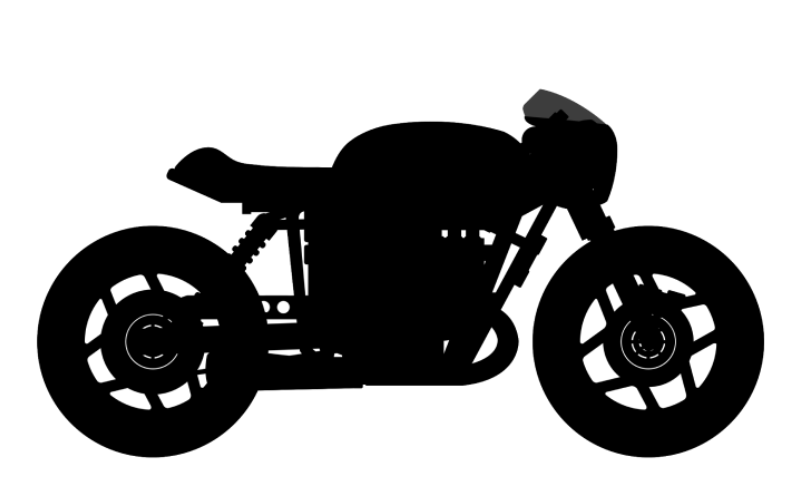
- Shock absorbers
- Thermal bands
- Aluminum boxes
- Back Buckles
- Bubbles
- Blinkers
- Dressers
- Counters
- Back shells
- Exhausts
- Rear lights
- Air filters
- Forks
- Mudguards
- Handlebars
- Brake and clutch levers
- Side plates
- Handles
- Headlights
- Footrest
- Tanks
- wing mirror
- Saddles
- Silent
- Fork gaiters
- Insurance carriers
- License plate brackets

- Shock absorbers
- Thermal bands
- Aluminum boxes
- Back loops
- Blinkers
- Dressers
- Counters
- Exhausts
- Rear lights
- Air filters
- Forks
- Mudguards
- Handlebars
- Brake and clutch levers
- Side plates
- Handles
- Headlights
- Footrest
- Tanks
- Wing mirror
- Engine guard
- Saddles
- Silent
- Fork gaiters
- Insurance carriers
- License plate holders
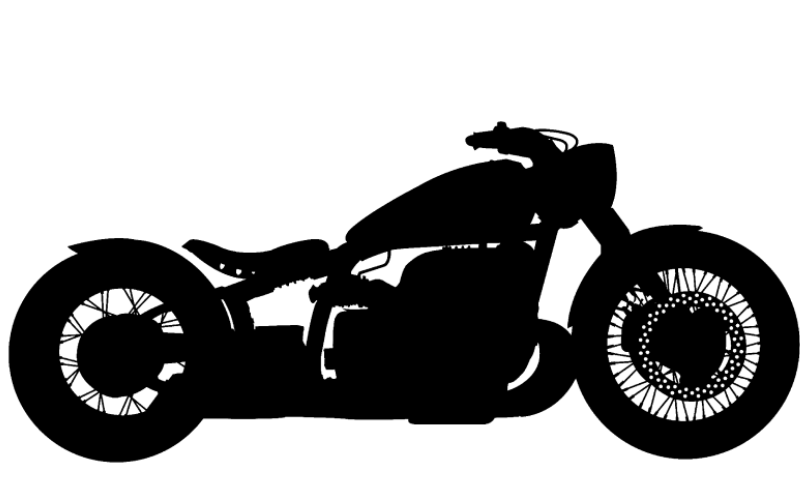

- Shock absorbers
- Thermal bands
- Aluminum boxes
- Back loops
- Bubbles
- Blinkers
- Dressers
- Counters
- Back shells
- Exhausts
- Rear lights
- Air filters
- Forks
- Mudguards
- Handlebars
- Brake and clutch levers
- Side plates
- Handles
- Headlights
- Footrest
- Tanks
- wing mirror
- Saddles
- Silent
- Fork gaiters
- Insurance carriers
- License plate holders
- Shock absorbers
- Thermal bands
- Aluminum boxes
- Back loops
- Blinkers
- Dressers
- Counters
- Exhausts
- Rear lights
- Air filters
- Forks
- Mudguards
- Handlebars
- Brake and clutch levers
- Side plates
- Handles
- Headlights
- Footrest
- Tanks
- wing mirror
- Engine guard
- Saddles
- Silent
- Fork gaiters
- Insurance carriers
- License plate holders
Mounting Digital counter
DIGITAL METER INSTALLATION
1. Connecting the wires
Model V1:
There are 4 connectors.
On the 9 terminal connector, the correspondence is as follows:
light blue: right indicator
orange: left indicator
dark blue: full beam/high beam
white and brown: crossing/night light
yellow and black: rev counter
green: negative/ground
black: positive after contact
red: permanent positive
blue and white: fuel gauge.
On the 6 terminal connector, the correspondence is as follows:
green and red: neutral
pink: 1
blue/red: 2
green/black: 3
yellow/red: 4
yellow/white: 5
On the 1 terminal connector, the correspondence is as follows:
green/white: 6
On the 3 terminal connector, the correspondence is as follows:
green: - speed sensor
black/white: speed sensor signal
Model V2:
9-pin connector:
light blue: right indicator
orange: left indicator
black: positive after contact
blue and white: fuel gauge.
purple and black: rev counter
brown: crossover/night light
red: permanent positive
green: negative/ground
dark blue: full beam/high beam
White/Yellow: Neutral
Light Green / Cream: 1
Light Green / Brown: 2
Light Green / Green: 3
Light Green / Yellow: 4
Light Green / Black: 5
3-pin connector:
White: + speed sensor
Green: - speed sensor
Black and White: speed sensor signal
1 terminal connector:
Green and Red: 6
2.Installation
Account round
The rev counter (black and yellow wire) is to be installed at the negative output of the coil.
Example CB650 from 1979:


If it doesn't work this way (like on the BMW K100 for example),It must be installed as follows:

Odometer (wireless version only)

You must install the probe on a support (the caliper for example) and install the magnet(s) on the disc. It is preferable to install the magnets as close as possible to the sensor (+/- 2 mm).
3. Settings
Go to menu
To reach the settings menu, you must lock the button for 3 to 5 seconds then switch on the ignition.
Try longer if unsuccessful.
If the problem persists, check the assembly and connections between the permanent + and the + after contact.
“REACH THE MENU” DEMONSTRATION VIDEO
The menus
There are 4 menus. The speed display tells you what level you are in.
Menu videos:
1. Circumference adjustment:
In the first level of adjustment.
the mileage shows “CCC---”.
XXX means the default wheel circumference.
How to define the circumference? You need to calculate the perimeter of the wheel.
Calculating the perimeter of a circle:
P = 2x  x Radius (in mm)
x Radius (in mm)
Radius = Axle of the wheel at the end of the tire.
Note: If during the test the meter has an error of 5 to 10%, add 5% (P*1.05) to this result.
Once calculated, you can enter the data.
The thousands number will flash at this time, short press to change the current number.
After a few seconds, the device automatically switches to the hundreds setting, then the tens setting.
Its range is 50~2600mm.
Hold the button for 3 seconds to record, then enter setting area 2.
2. The number of cylinders
In the second level of adjustment.
It says: "y2".
2 means that the number of engine cylinders is 2.
3 corresponds to 3 cylinders
4 corresponds to 4 cylinders...
Pressing the key allows you to adjust the number of cylinders.
Hold the button for 3 seconds to record.
3. Fuel gauge adjustment
The value 1 or 5 is indicated on the right.
1: indicates the use of a 2-wire sensor.
5: indicates the use of a 3-wire sensor.
Hold the button for 3 seconds to save, then enter the allowable mileage setting area.
To be chosen according to the resistance model of your motorcycle.
If you do not have a fuel gauge sensor, grounding the fuel gauge wire (blue and white) will cause the fuel gauge to stop flashing.
For others, you need to ground it through a 30 to 500 ohm resistor.
Anything more or less common has no effect. 500 ohms displays 1 bar (out of 8) or almost empty. 30 ohm 8 bar display (full screen). (around 330 ohms is half full, etc.) So if grounding the fuel wire doesn't work for you, try grounding it through a resistor between 30 and 500 ohms.
Fuel gauge sensor (example: Royal Enfield):

4. Speed accumulation
The basic position is "F03.4"
F = the frequency, which is used to change the speed
Once the counter setting is finished, long press the button to save and exit the menu.
Subscribe
Sign up to get the latest on sales, new releases and more …












