🎅 REMMOTORCYCLE VOUS SOUHAITE DE JOYEUSES FÊTES DE NOËL 🎄
🎅 REMMOTORCYCLE VOUS SOUHAITE DE JOYEUSES FÊTES DE NOËL 🎄
Categories research
Inspirations research
- Shock absorbers
- Thermal bands
- Aluminum boxes
- Rear curls
- Bubbles
- Turn signals
- Commodos
- Meters
- Rear shells
- Exhaust
- Rear lights
- Air filters
- Forks
- Wardrobe
- Handlebars
- Brake and clutch levers
- Side plates
- Handles
- Headlights
- Footrest
- Tanks
- Mirrors
- Stool
- Silent
- Fork bellows
- Insurance supports
- License plate supports
- Shock absorbers
- Thermal bands
- Aluminum boxes
- Rear loops
- Bubbles
- Turn signals
- Commodos
- Meters
- Rear shells
- Swine
- Rear lights
- Air filters
- Forks
- Wardrobe
- Handlebars
- Brake and clutch levers
- Side plates
- Handles
- Headlights
- Footrest
- Tanks
- Mirrors
- Stool
- Silent
- Fork bellows
- Insurance supports
- License plate supports
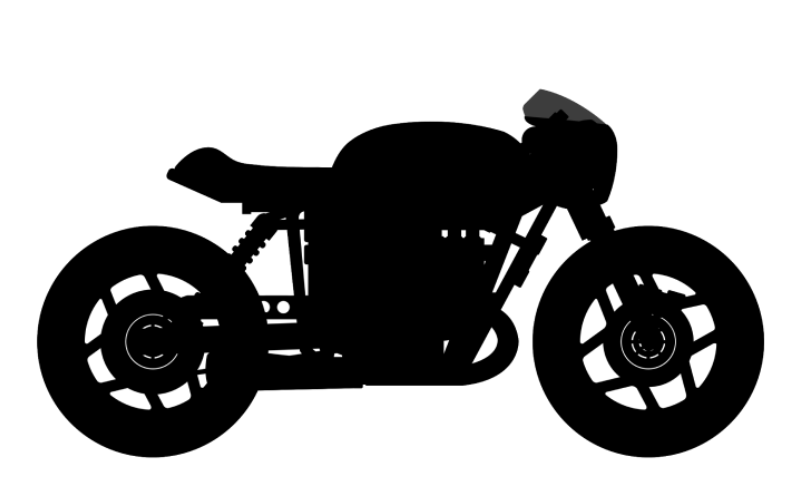
- Shock absorbers
- Thermal bands
- Aluminum boxes
- Rear curls
- Bubbles
- Turn signals
- Commodos
- Meters
- Rear shells
- Exhaust
- Rear lights
- Air filters
- Forks
- Wardrobe
- Handlebars
- Brake and clutch levers
- Side plates
- Handles
- Headlights
- Footrest
- Tanks
- Mirrors
- Stool
- Silent
- Fork bellows
- Insurance supports
- License plate supports

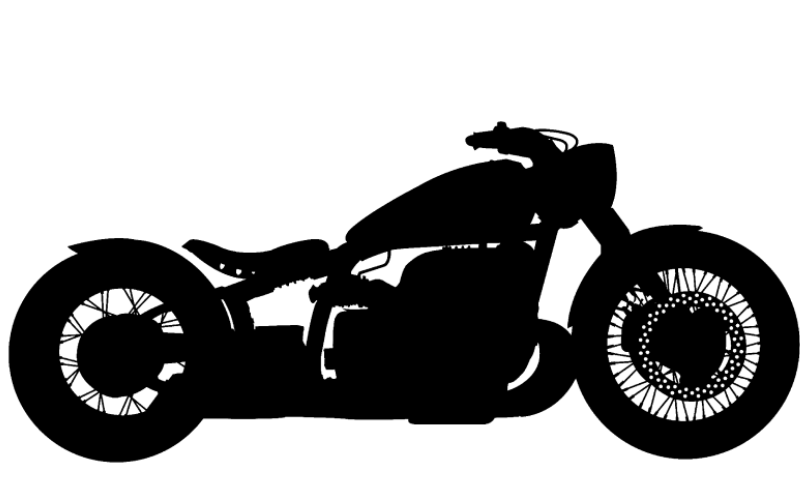

- Shock absorbers
- Thermal bands
- Aluminum boxes
- Rear loops
- Bubbles
- Turn signals
- Commodos
- Meters
- Rear shells
- Swine
- Rear lights
- Air filters
- Forks
- Wardrobe
- Handlebars
- Brake and clutch levers
- Side plates
- Handles
- Headlights
- Footrest
- Tanks
- Mirrors
- Stool
- Silent
- Fork bellows
- Insurance supports
- License plate supports
Type 2 digital counter assembly
Digital counter installation
1. Connection of wires
Terminal:
Yellow: +5V of the speed sensor
Blue: fire
Green/red: neutral point
Yellow/white: fuel level
Speed: Red
Time: blue/white
Straight flashing: Light blue
Left turn signal: Orange
Terminal 2:
Pink: speed 1
Blue/Red: speed 2
Green/black: speed 3
Yellow/Red: Speed 4
Brown/white: speed 5
Dark brown “dark tea”: speed 6
Terminal 3:
Black: pole +
Violet: pole + after contact
Green: pole -
Brown/ red: EFI (Electronic Fuel Injection)/ Engine problem
2. Installation
Turn
The tour (light blue thread) is to be installed at the negative output of the coil.
Example CB650 of 1979:


If this does not work in this way (as on the BMW K100 for example), It must be installed as follows:

Mileage counter

You have to install the probe on a support (the caliper for example) and install the magnet (s) on the disc. It is best to install the magnets as close as possible to the sensor (<8 mm).
3. Configuration
Make the menu
To reach the adjustment menu, you have to lock the button for 3 to 5 seconds and then contact.
VIDEO
Note: It is not the same counter but it is the same principle.
The menus

- Briefly press the button to go from the odometer to the daily meter.
- When all the meter wires are plugged as well as the battery, turn the ignition to turn the meter on, then cut the power supply +, press the button for a long time, then put the device under tension, to change between km and mile.
- When the daily kms are displayed, press a long time to reset.
- When the counter displays the odometer, press the button for a long time to adjust the time. Press briefly to adjust the time and press a long time to go to the minutes briefly to pay the minutes. Finally, press long enough to save or wait 5 secs without pressing to leave this setting.
- When the counter is turned off, press the button and then put the ignition.
Press quickly to define the value and at length to change settings.
1. adjustment of the circumference:
It is displayed: "C ----"
"----" means the circumference of the default wheel.
How to define your circumference? The scope of the wheel must be calculated.
Calculation of the perimeter of a circle:
P = 2 x  x radius (in mm)
x radius (in mm)
Radius = axis of the wheel at the end of the tire.
Note: If during the test the counter to an error of 5 to 10% it is necessary to add 5% to this result (p*1.05)
Once calculated, you can enter the data.
The number of thousands will flash at the time, press briefly to change the current number.
After a few seconds, the device automatically switches to the hundreds, then dozens.
Its range is 50 ~ 2600mm.
Keep the button pressed for 3 seconds to save, then enter the adjustment zone 2.
2. The number of magnets
It is displayed "XX".
XX means the default value. The adjustment range is 1 ~ 12. This is the number of magnet installed on the wheel.
There are 2 magnetic steels in the packaging, so please change the number to 2.
It might be preferable to place the two magnetic steels in a different angle from the tire.
Two magnets are normally more precise than one (faster refreshment of speed). In some cases the difference is minimal.
Note: The best is to try with 1 or 2 magnets to find out which configuration best suits you.
Keep the button pressed for 3 seconds to save, then enter the adjustment area for the number of cylinders.
3. Number of cylinder
It is displayed "x"
2 means that the number of engine cylinders is 2.
Simple cylinders and double cylinders do not need to be set (default value = 2).
3 corresponds to 3 cylinders
4 corresponds to 4 cylinders
Pressing the key allows you to adjust the number of cylinder.
Note: Be careful once configured, it is impossible to reconfigure it without starting everything again.
Keep the button pressed for 3 seconds to save, then enter the adjustment area of the fuel meter wire number.












