RECHERCHE PAR CATEGORIES
RECHERCHE PAR INSPIRATIONS
- Shock absorbers
- Thermal bands
- Aluminum boxes
- Back Buckles
- Bubbles
- Blinkers
- Dressers
- Counters
- Back shells
- Exhausts
- Rear lights
- Air filters
- Forks
- Mudguards
- Handlebars
- Brake and clutch levers
- Side plates
- Handles
- Headlights
- Footrest
- Tanks
- wing mirror
- Saddles
- Silent
- Fork gaiters
- Insurance carriers
- License plate brackets
- Shock absorbers
- Thermal bands
- Aluminum boxes
- Back loops
- Blinkers
- Dressers
- Counters
- Exhausts
- Rear lights
- Air filters
- Forks
- Mudguards
- Handlebars
- Brake and clutch levers
- Side plates
- Handles
- Headlights
- Footrest
- Tanks
- Wing mirror
- Engine guard
- Saddles
- Silent
- Fork gaiters
- Insurance carriers
- License plate holders
- Shock absorbers
- Thermal bands
- Aluminum boxes
- Back loops
- Bubbles
- Blinkers
- Dressers
- Counters
- Back shells
- Exhausts
- Rear lights
- Air filters
- Forks
- Mudguards
- Handlebars
- Brake and clutch levers
- Side plates
- Handles
- Headlights
- Footrest
- Tanks
- wing mirror
- Saddles
- Silent
- Fork gaiters
- Insurance carriers
- License plate holders
- Shock absorbers
- Thermal bands
- Aluminum boxes
- Back loops
- Blinkers
- Dressers
- Counters
- Exhausts
- Rear lights
- Air filters
- Forks
- Mudguards
- Handlebars
- Brake and clutch levers
- Side plates
- Handles
- Headlights
- Footrest
- Tanks
- wing mirror
- Engine guard
- Saddles
- Silent
- Fork gaiters
- Insurance carriers
- License plate holders
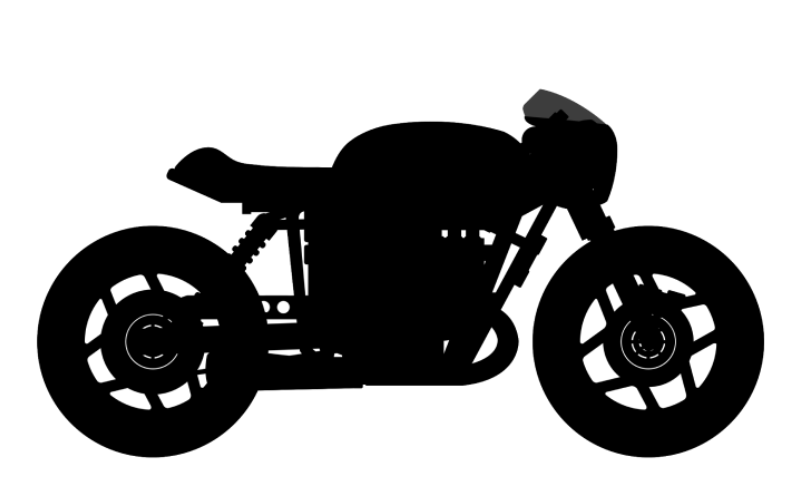
- Shock absorbers
- Thermal bands
- Aluminum boxes
- Back Buckles
- Bubbles
- Blinkers
- Dressers
- Counters
- Back shells
- Exhausts
- Rear lights
- Air filters
- Forks
- Mudguards
- Handlebars
- Brake and clutch levers
- Side plates
- Handles
- Headlights
- Footrest
- Tanks
- wing mirror
- Saddles
- Silent
- Fork gaiters
- Insurance carriers
- License plate brackets

- Shock absorbers
- Thermal bands
- Aluminum boxes
- Back loops
- Blinkers
- Dressers
- Counters
- Exhausts
- Rear lights
- Air filters
- Forks
- Mudguards
- Handlebars
- Brake and clutch levers
- Side plates
- Handles
- Headlights
- Footrest
- Tanks
- Wing mirror
- Engine guard
- Saddles
- Silent
- Fork gaiters
- Insurance carriers
- License plate holders
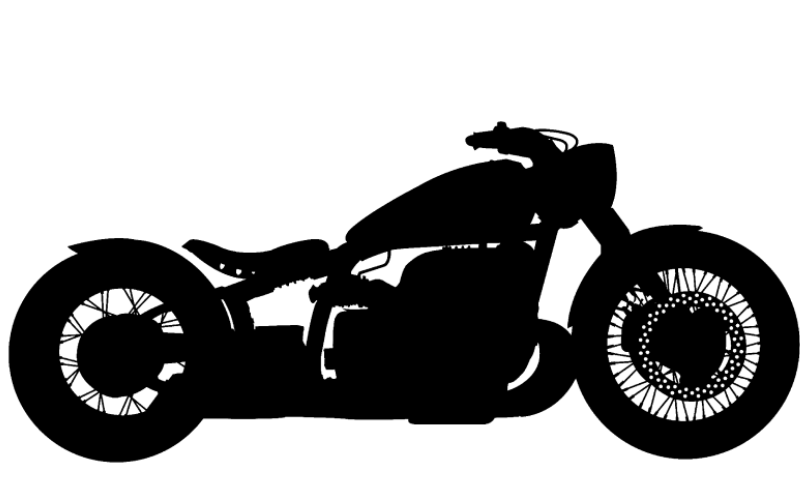

- Shock absorbers
- Thermal bands
- Aluminum boxes
- Back loops
- Bubbles
- Blinkers
- Dressers
- Counters
- Back shells
- Exhausts
- Rear lights
- Air filters
- Forks
- Mudguards
- Handlebars
- Brake and clutch levers
- Side plates
- Handles
- Headlights
- Footrest
- Tanks
- wing mirror
- Saddles
- Silent
- Fork gaiters
- Insurance carriers
- License plate holders
- Shock absorbers
- Thermal bands
- Aluminum boxes
- Back loops
- Blinkers
- Dressers
- Counters
- Exhausts
- Rear lights
- Air filters
- Forks
- Mudguards
- Handlebars
- Brake and clutch levers
- Side plates
- Handles
- Headlights
- Footrest
- Tanks
- wing mirror
- Engine guard
- Saddles
- Silent
- Fork gaiters
- Insurance carriers
- License plate holders
Cafe Racer Tail Light
A tail light, also known as a brake light, is an essential safety feature for any motorcycle, including a cafe racer . Taillights are usually mounted on the back of the cafe racer and are used to indicate to other drivers when the cafe racer is braking or stopping.
There are a wide variety of taillights available in the market, including LED taillights, which are known for their bright, long-lasting illumination and low power consumption. Popular brands of taillights for cafe racers include Motogadget, Kellermann, and Rizoma.
The different types of cafe racer taillights
- Integrated taillights: Integrated taillights combine the brake light and turn signals into a single unit, giving them a sleek, streamlined appearance. They are often available in LED or incandescent versions.
- Custom taillights : Custom taillights are taillights that are designed to be unique and different from standard taillights. They can be designed with different shapes, sizes and colors.
- Retro taillights : Retro taillights are designed to look like the taillights of motorcycles of the past. They often have a vintage or classic look and can be a good option for those who want a retro or vintage look.
- LED Strip Tail Lights : An LED strip tail light, also known as an LED strip light, is a type of tail light that uses an LED strip to produce bright and efficient illumination. LED strip taillights are flexible and can be easily mounted on a variety of surfaces, making them a popular option for cafe racers.
The different light sources of cafe racer taillights
- LED taillights : LED taillights are known for their bright illumination and low power consumption. They are also tough and durable. LED taillights are available in a variety of styles, including integrated turn signals and brake lights.
- Incandescent taillights : Incandescent taillights use a bulb to produce light. They are generally less expensive than LED lights and are easy to replace. However, they are not as energy efficient and do not last as long as LED lights.
Why choose a cafe racer LED rear light?
LED cafe racer taillights are a popular choice for several reasons.
They are brighter and more energy efficient than traditional incandescent bulbs, making them safer to use while riding at night.
They also have a longer life, which means they need to be replaced less often.
LED taillights also have a sleek, modern look that many cafe racer enthusiasts find appealing.
Plus, they're often more customizable and available in different colors and styles.
How to choose a rear light for cafe racer?
- Compatibility : Make sure the taillight is compatible with the make and model of your cafe racer.
- Style : Cafe racer taillights come in a variety of styles, such as LED, incandescent, and halogen, so choose one that matches the overall aesthetic of your cafe racer.
- Functionality : Decide if you want additional functionality, like integrated turn signals or brake lights.
- Durability : Look for a taillight made from durable materials and designed for long-term use.
- Brand Reputation : Research different brands and choose one that has a good reputation for quality and customer satisfaction.
- Legal compliance : Check if the rear light complies with the safety regulations of your country or state.
How to install a cafe racer rear light?
Installing a cafe racer tail light on your motorcycle usually involves the following steps:
- Gather the necessary tools and materials : You will need a screwdriver, pliers, and electrical tape or connectors.
- Remove the old taillight : Use a screwdriver to remove the screws holding the old taillight in place. Carefully disconnect the electrical wiring from the old taillight.
- Install the new tail light : Place the new tail light in the appropriate place and secure it with the screws.
- Connect the wiring : Carefully connect the wiring from the new tail light to the wiring from your cafe racer. Be sure to match the correct wires (eg positive to positive and negative to negative).
- Test the taillight : Power on the cafe racer and test the taillight to make sure it is working properly.
- Clean Up : After installation is complete, take a moment to clean up any debris and tools that may have been left behind.
It is important to follow the manufacturer's instructions and safety precautions when installing a new taillight. If you are not comfortable with the process or have any doubts, it is best to seek the help of a professional mechanic or electrician.
Do I need to install a resistor with a cafe racer taillight?
It depends on the type of tail light and the wiring of your cafe racer. Some taillights may require a resistor to be installed to function properly, while others may not.
If the taillight you are installing is LED, a resistor may need to be installed as it is required to maintain proper current flow , which is not compatible with the stock cafe racer wiring. This is because LED lights use less power than traditional incandescent bulbs, so the wiring may not be able to handle the lower current without resistance.
You can check the taillight installation manual or contact the manufacturer to find out if a resistor is needed or not. If a resistor is needed, it will be mentioned in the manual and you can follow the instructions to install it correctly.
Subscribe
Sign up to get the latest on sales, new releases and more …






















